Managing Email Disk Space
Optimize Your Inbox with CyberDevs Support
Running out of email storage? Learn the best ways to manage your email disk space effectively. Follow the steps below or contact us for further assistance.
Deleting Unnecessary Emails
One of the most effective ways to free up space is by deleting emails that are no longer needed. Here are some tips to maximize efficiency:
- Large Attachments: Use your email client’s search function to filter emails with large attachments. Download important attachments and delete the emails to reclaim space.
- Old or Unneeded Emails: Periodically review your inbox and delete emails that are outdated or irrelevant.
- Subscriptions and Newsletters: Unsubscribe from mailing lists you no longer need and delete old promotional emails to declutter your inbox.
Archiving Emails
Archiving is a great way to store important emails without keeping them on the mail server. This can be done by creating an Outlook Data File (.pst) and moving emails to it:
- Open Outlook and navigate to File > Account Settings > Data Files.
- Click Add to create a new Outlook Data File (.pst).
- Once created, move emails from your inbox to the newly created file.
Risks of Archiving: While archiving helps reduce server usage, emails stored in a local data file are not backed up on the server. If your computer fails or the file is corrupted, archived emails may be lost. Ensure you have backups before proceeding.
Upgrading Your Hosting Package
If you consistently run out of storage, consider upgrading your hosting package to accommodate your growing email needs. Contact us to explore flexible storage options.
Still Need Help? Contact CyberDevs
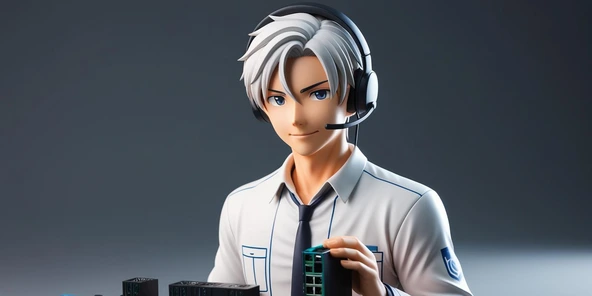
Need more help managing your email space? Reach out to our support team for expert guidance.