Managing website disk space can seem daunting, but it is an important task that will ensure that your website is running smoothly and efficiently. In this article, we will break down the different parts that make up a website’s disk space and provide some tips on how to manage and reduce it.
First, it is essential to understand that a website is made up of several different elements. These include:
- HTML, CSS, and JavaScript files: These are the core files that make up the structure and design of your website.
- Images and videos: These can take up a significant amount of disk space, especially if they are not properly optimized.
- Database: Websites that use a database, such as those built on WordPress or Magento, will also have database files that take up disk space.
To reduce the amount of disk space that your website is using, there are a few things you can do:
- Optimize images and videos: By reducing the file size of pictures and videos without sacrificing quality, you can greatly reduce the amount of disk space that they take up.
- Remove unnecessary files: Take a look through your website’s files and delete any that are no longer needed. This can include old backups, unused images, and outdated files.
If you are still having trouble managing your website’s disk space after trying these tips, you can reach out to us for help. We can assist you in optimizing your website and finding ways to reduce the amount of disk space that it is using. Additionally, if you find that you are consistently running out of disk space, you may want to consider upgrading your hosting account for more disk space.
In summary, managing website disk space is an important aspect of website maintenance. By understanding the different parts that make up a website, and by implementing techniques like image optimization, compressing files and removing unnecessary files you can reduce the amount of disk space your website uses.
If you have any questions or need assistance, please feel free to reach out to us.